Answers for your questions, summarized.
What browsers supports this extension?
Generally, any browser that works on Chrome engine and supports extensions installation should be supported by this extension. By now, this extension had been tested in Opera (from v36), Chrome (from v50), Vivaldi (from v1.2), Yandex.Browser(from v15) and alpha version of Mobile Yandex.Browser for Android (it supports extensions). Everything works and looks fine. Incognito mode supported as well. It will not even count your searches when used in incognito mode.
And how can it help me?
This extension developed to help you take less action while you search by image in the internet. Let's imagine some use cases:
-
I found some product in some online shop, but it's not in stock at this moment or too expensive for me.
I can use Phototracker Lite to quickly look up the picture of the item to find other shops with this product.
-
I post a lot pictures to my online blog and I'd like to know, if there any websites that use my pictures without permission.
I open most popular post in my blog and quickly open search results in background tabs for bunch of pictures by just one click on each picture's search helper.
-
So, I'm popular, not only in the internet, but offline too, and I'd like to know who else using my photos as profile pictures. Usually I just go to my profile's pictures folder in social and check them in Google.Image, Yandex.Pictures, Bing and TinEye reverse image search engines with the help of Phototracker Lite. Fast and easy.
-
I'm a content manager. I'd like to check quickly how widely used picture, that copywriter sent me.
Usually I check it with PhotoTracker and ask to send another. Or not. Sometime it's unique picture.
-
I'm a copywriter and I need to check images i found online before I send them to my clients. Or lookup for similar if I need to.
I open context menu and do fast search by image with PhotoTracker Lite, check number of results and similar section, if I have to.
-
I do good illustrations. I mean I do it and sell online via stocks.
It's easy to check it's usage with PhotoTracker Lite - just open my collection in stock and click through. Usually once a month is enough.
-
I was surfing the web and found intrigue movie screenshot. Now I'd like watch this movie, but it's just a screenshot.
So good I can google it faster with PhotoTracker Lite! Now I know that movie's name and know that I shouldn't watch it - it's terrible. )
-
I saw famous painting picture online, but can't remember it's author. Quick search and I know everything about it, even where it is exhibited right now.
Going to go to museum tomorrow.
-
I become quite popular on Instagram. Now I suspicious that my pictures liked not only in my account.
Thanks to PhotoTracker Lite I'm able to check my pic fast. Click, check, click, check.
-
I liked that monument that I saw yesterday on some site. But I don't know where is it. Or a temple. Or a building. Or a waterfall. Or an island.
Pick your name for some big object that usually got pictured, since it's a landmark.
It's easy to know what or where is it with PhotoTracker Lite, just click and ask Google.
-
I saw a photo of actress, but forgot her name. And there is no mention on a page.
Lookup with Google images and now I know her name. And a lot more about her. )
-
We are going to go to our holiday trip and choosing excursions now. One website have so beautiful pictures!
But when we searched for those pictures, it turns out that pictures was made in another place. Now we looking for another trip provider.
It's just a few use cases that I imagined while writing this section.
Know more use cases? Send me a message, there is a form on the left!How to use it?
Check out screencast on a main page, quite informative. Or in short - select your preferred search engine in the extension popup, right-click on image and select 'Look up this pic' menu item or click 'One-Click helper' icon, that should become visible on image hover (however for now it shows up only if you hover <img> element that have no overlay elements). Or you can right click on a link to the image (for now only http:// и https:// protocol links to *.jpg, *.jpeg, *.png, *.gif files ) and select 'Look up linked pic' menu item to search linked picture. It will open new tabs with results.
What if I need to check multiple pictures?
Check extension settings to choose how tabs with results will be opened - as foreground tabs, to let you check results right away, or as background tabs, to let you check multiple pictures on one page via popup menu or one-click search helper without leaving it.
So what, it's the fastest way to search by image?
Hmmm, I think yes. 4 most popular reverse image search engines opens it's search results with one click (or two, ok). What can be faster? Have an idea? Feel free to send it via that form on the left.
Why does it request it's permissions?
Basically, there is only those 'permissions': ['contextMenus', 'storage', 'notifications'] in manifest file.
contextMenu - needed to insert PhotoTracker Lite's context menu item obviously
storage - to store your settings and search count. Storage got cleaned on uninstall
notifications - to notify you if you turned off all search engines by mistake, so no tabs will be opened on menu item or search helper click.
No tricky stuff, I promise. One thing I should mention - extension do send some usage statistics used to better understand users needs. No personal information collected, used or stored in any way. Not like Google, Yandex, Bing and TinEye. ;)
But what about 'Read and change all your data on the websites you visit' permission?
It's needed just and only to include one-click helper java-script to help you search faster. Chrome asks for this permission in any case if content scripts used in extension. That script does not change, trace or collect any kind of information, just listens when you hover an image, shows that small icon and sends message to the main extension script in case of click on that button.
If you worry about that I can do separate version of this extension, without this little lifesaver and need of this permission. Just drop me a line through form on the left and if there will be enough requests, it will be released.
Do you need any help?
Yeah. If you could help me with translation this extension into another languages, I'll really appreciate it.
Currently it supports five languages - English, Russian, Czech, Polish and Portuguese (Brazil). I've made special page for you to help me translate this extension. It's easy, you can try here - translation toolkit.

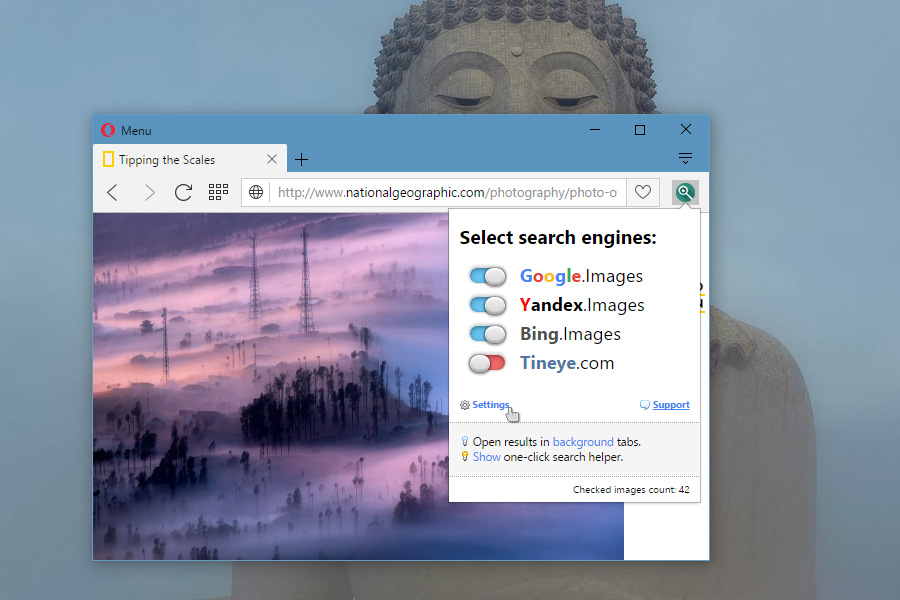
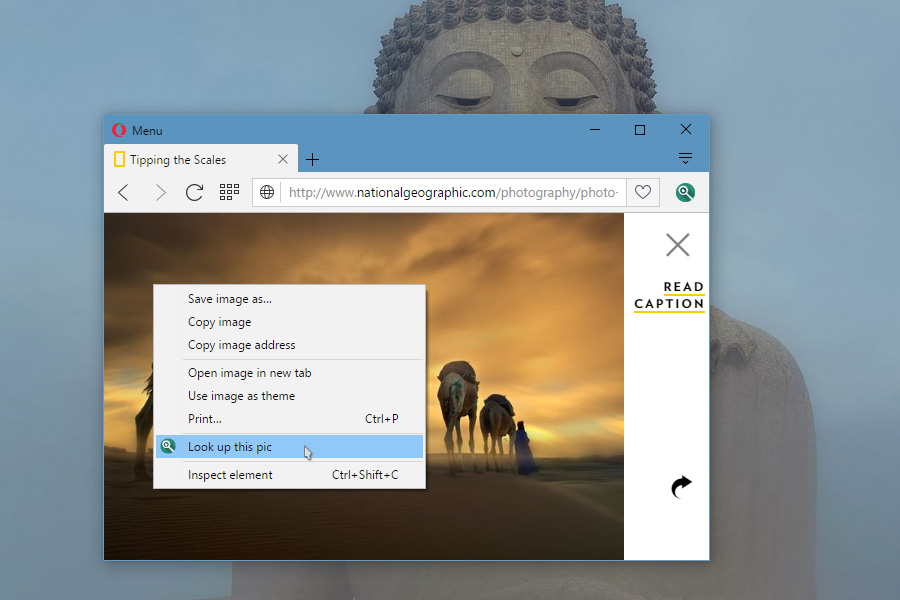


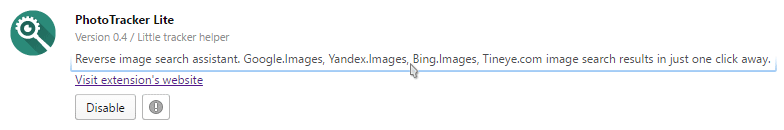 User see it in his browser's extensions management page and in popup when installing it
User see it in his browser's extensions management page and in popup when installing it
 Fast and free one-click image duplicates search in Google, Yandex, Bing and TinEye.
Fast and free one-click image duplicates search in Google, Yandex, Bing and TinEye.
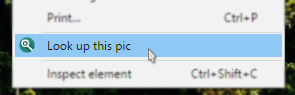 if user right click a picture somewhere on the internet (not data or file url), he will see this text
if user right click a picture somewhere on the internet (not data or file url), he will see this text
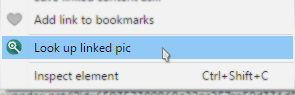 if user right click link to the picture (*.jpg, *.jpeg, *.gif, *.png only), he will see this text
if user right click link to the picture (*.jpg, *.jpeg, *.gif, *.png only), he will see this text
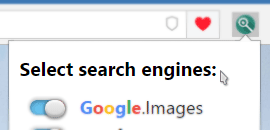 Please, keep it short.
Please, keep it short.
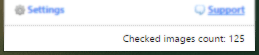
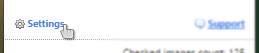 Link that opens additional extension setting panel
Link that opens additional extension setting panel
 Text for link to this website
Text for link to this website
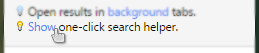 Please, try to fit it on one line
Please, try to fit it on one line
 Please, try to fit it on one line
Please, try to fit it on one line
 Will show up every 50 searches made, until rating is set
Will show up every 50 searches made, until rating is set
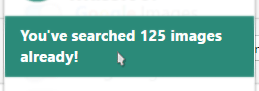
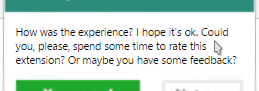 Small text to invite user to rate extension or leave feedback.
Small text to invite user to rate extension or leave feedback.
 Button to open store window for rating. Will turn off notifications after rating is set.
Button to open store window for rating. Will turn off notifications after rating is set.
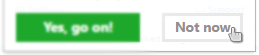 button that will turn off notification for another 50 searches
button that will turn off notification for another 50 searches